To delete a card, click Options > Delete
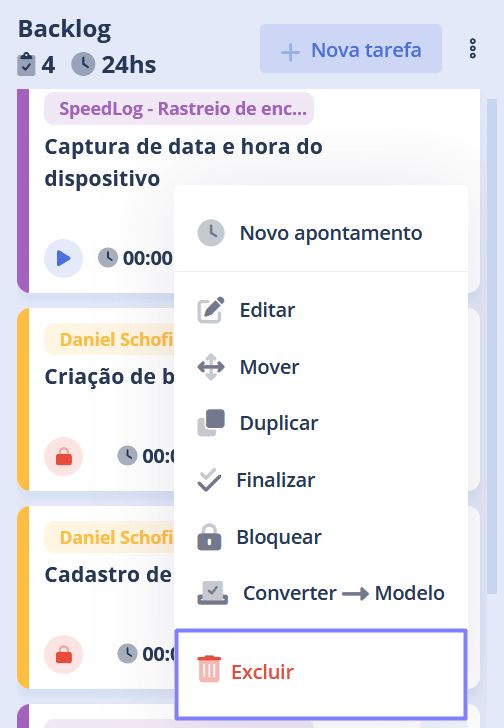
If you want to restore a deleted card, simply access the trash can in Settings > General > Trash > Options > Restore
To delete a card, click Options > Delete
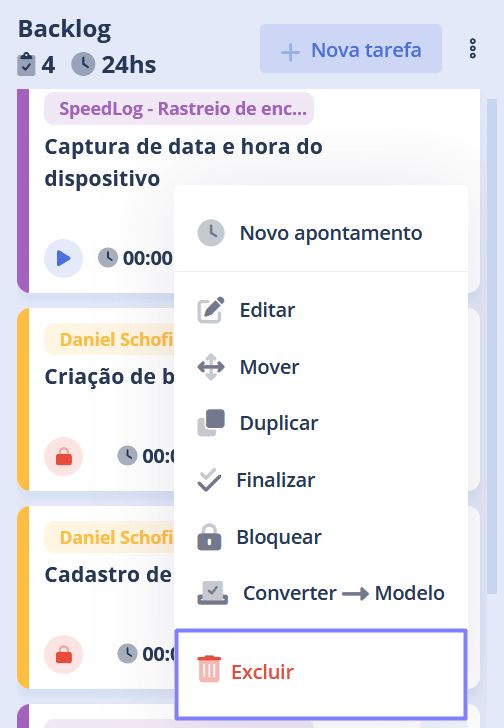
If you want to restore a deleted card, simply access the trash can in Settings > General > Trash > Options > Restore
