It is possible to block tasks when they are prevented from proceeding to the next steps due to some circumstance.
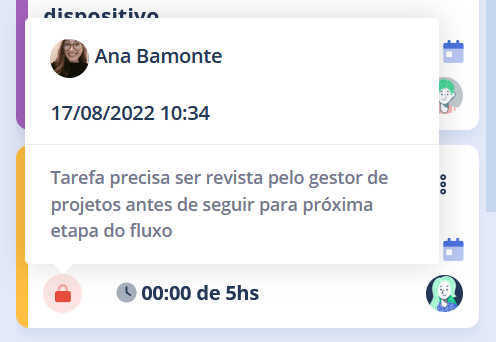
To lock a task, click Task Options > Lock.
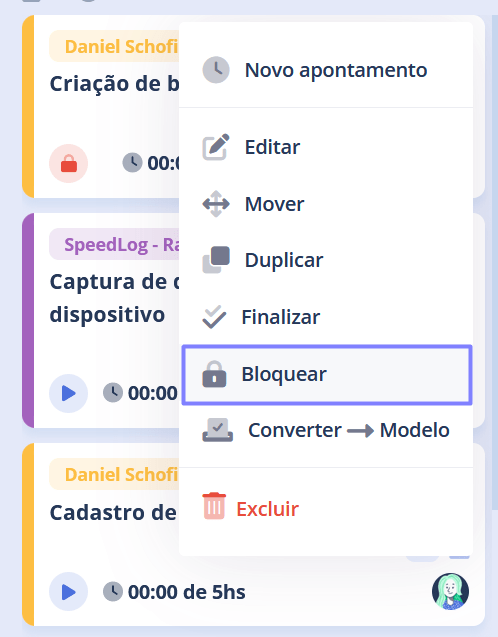
Or under “Block” in the task form.
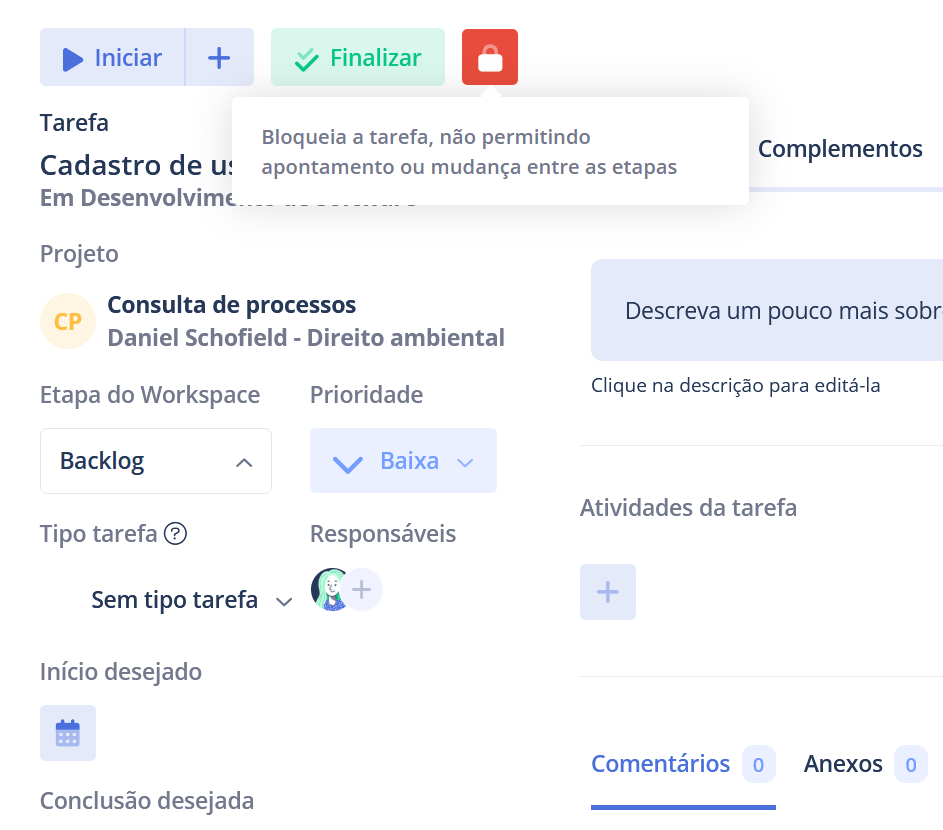
To unlock, simply do the reverse process.
It is possible to block tasks when they are prevented from proceeding to the next steps due to some circumstance.
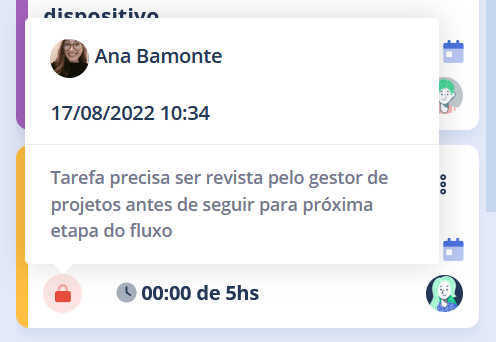
To lock a task, click Task Options > Lock.
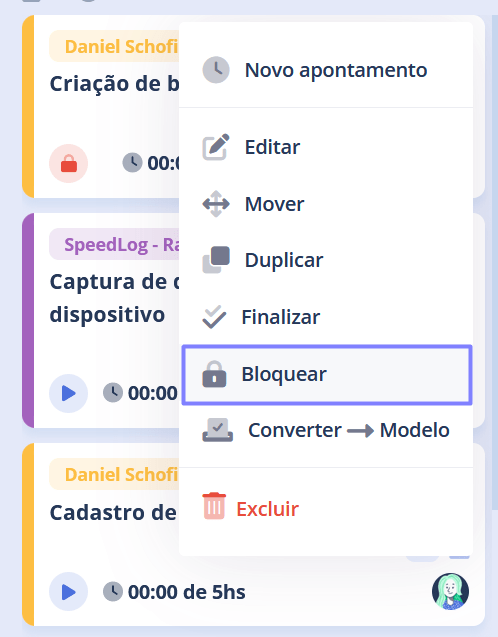
Or under “Block” in the task form.
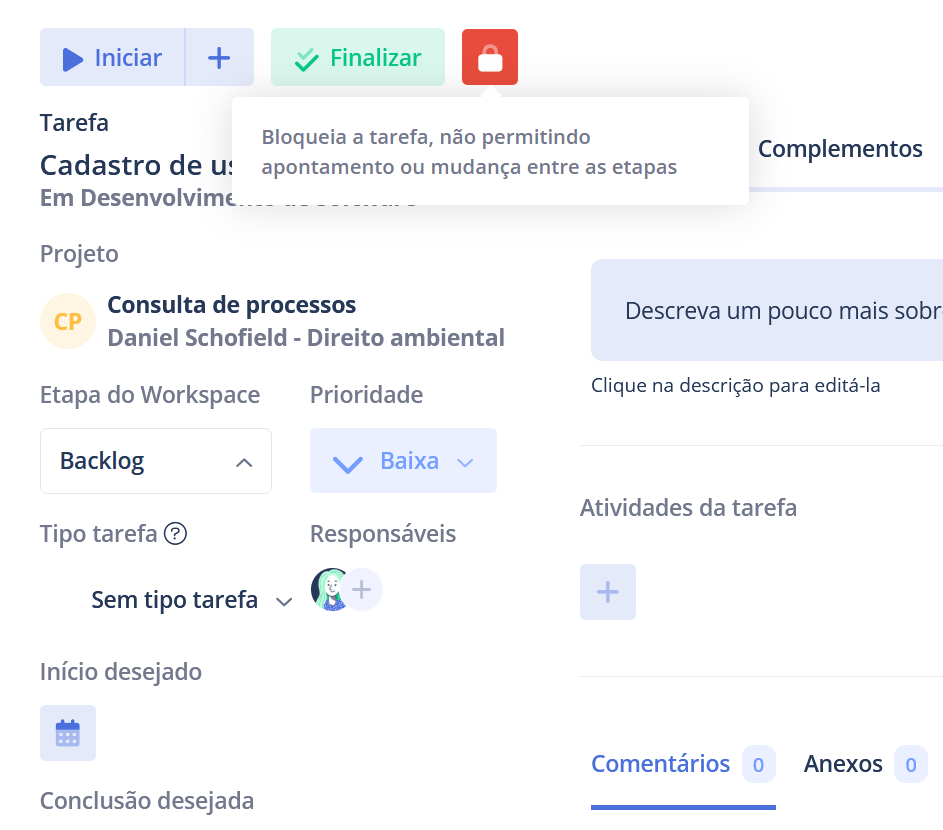
To unlock, simply do the reverse process.
