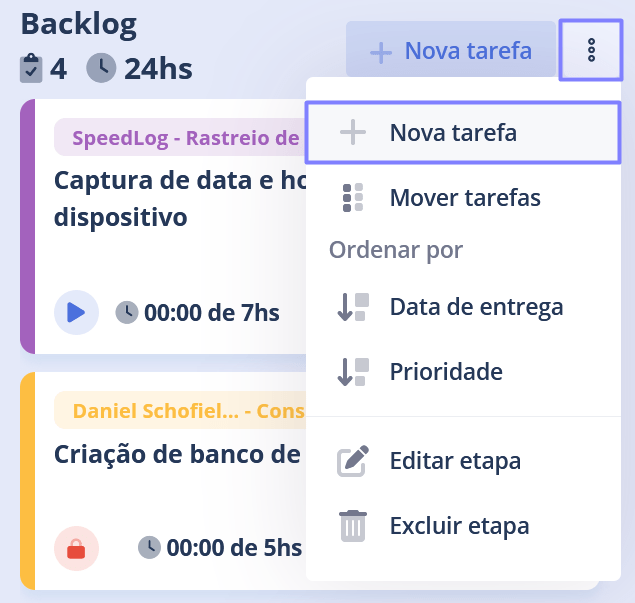In Gipo, there are three ways to create a task:
“New Task” shortcut
Using the “New Task” shortcut located at the top of each Workspace column:
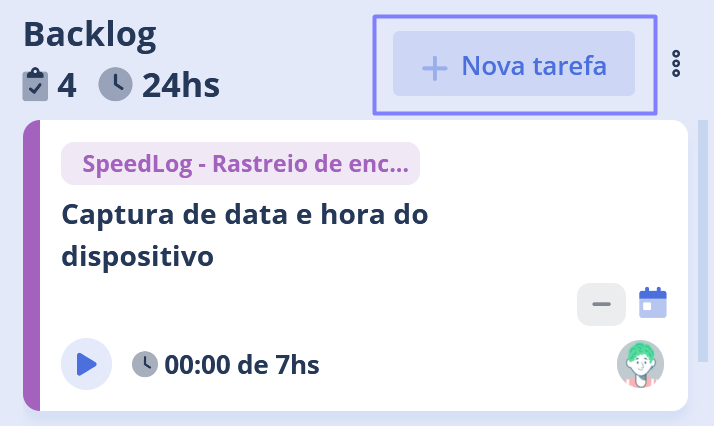
“+” Shortcut
Via the top navigation bar using the “+” button > New task:
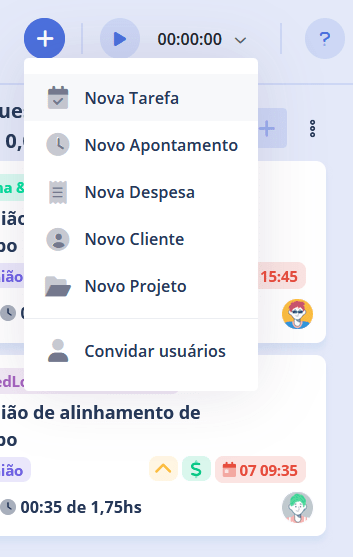
Step Options
Via the Step Options > “New Task” menu: