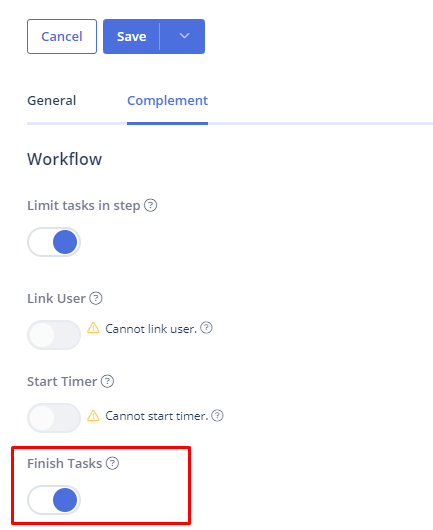Completing a task is important to indicate that no further action is required. This affects the project and Gipo productivity indicators.
To mark a task as “completed” click Options > Finish.
It is also possible to complete the task directly on the card using the icon below:
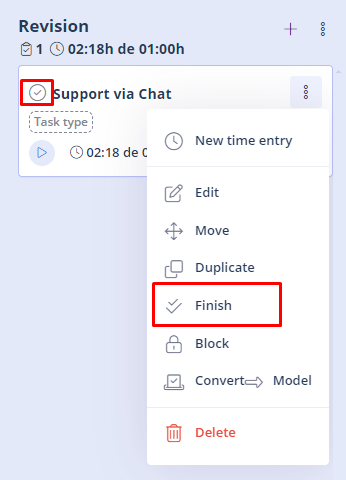
Additionally, it is possible to complete a task when it is moved to a workspace step where tasks are completed automatically.
To enable this option, you must edit the workspace step and enable the flag “Finish tasks”.