Create
To create Steps:
- Access the Workspace where the new step will be included
- Click “Add step”
- Press enter or click “Save”
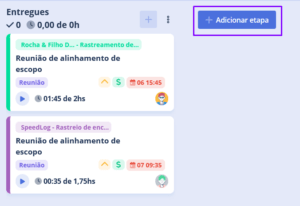
By default, the created step will be at the end of the flow, but you can move it to the most suitable location later.
To edit the saved information click “Options” > Edit step.
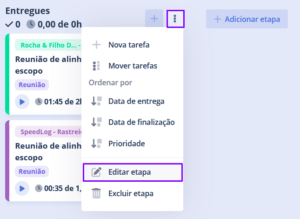
Delete step
If you want to delete a step, click on Options > Delete step
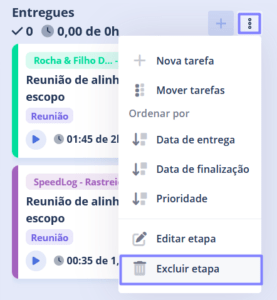
Note: Columns with tasks cannot be deleted
