Task
You can call it an activity if you prefer.
It consists of subject, description, expected completion date, etc. Tasks are the core of Gipo. We have a lot to talk about regarding tasks. See more about Tasks.
Check out how a task is represented within a board in Gipo:
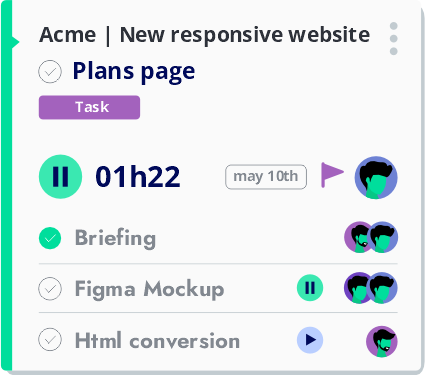
Workspace
A Workspace is the environment where the team will create, detail and move tasks through the workspace stages and where the manager will monitor the development of everything that is being executed and what has been done through visual systems such as Kanban Board, List and Calendar. Learn more in Workspaces
Time Tracking
Time Tracking is a way to control the time spent on a task. It is generated by pressing the Play/Pause button on the task or by manually entering time entries into the task. In the example of the task shown below, we have that 9.68 hours were spent, or in other words, recorded. The task was scheduled to take 12 hours.
Learn more about time tracking.
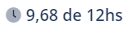
Time entries
Each time a task is paused, a time entrie is generated. A time entrie is always related to a task or a task activity. It contains the start time, end time and the person responsible for the time record.
Workspace steps
In the Board view mode, each column is a stage of a workspace. These are the different moments in which the task exists. Example: Pending, In progress, Under review, Completed. In a workspace, you can define as many stages as necessary. There are no limits. Learn more about Workspace stages.
Project
Here things get more interesting. A project is the best way to structure a client’s tasks. You can create as many projects as possible per client. In projects, you will have some performance indicators for better decision making. Learn more in Projects
User
We call any person who accesses Gipo a user. A user has an access profile and is also part of a team. Find out more in Users
Team
Teams are practical ways to group users. Through teams, you can define certain permissions and accesses. Learn more at Teams
